Programming Assignment 2
Due Date: Wednesday, January 24, 8:00AM Pacific Time
Learning Goals
- Write and use classes to represent real world data, and relations between them
- Write methods that make decisions
Collaboration
Different assignments in this course have different collaboration policies. On this assignment, you can collaborate with anyone in the course, including sharing code. In your submission, give credit to all students and course staff who helped you with this assignment by noting their name and how you used their ideas or work. Note that using someone’s work without giving credit to them is a violation of academic integrity.
Starter Code
You can download the starter code for this assignment here:
https://github.com/ucsd-cse11-w24/cse11-pa2-starter
Start Early!
Start working on the assigment early. Even an hour a day can be very helpful to make sure you finish before the deadline.
Part 1
CompileTimeErrors.java has a method and 3 tests. The code has several compile time errors. Fix the errors so that the code satisfies the following:
- method
checkNumber()- takes a
doublecalledmyNumberas its parameters - checks if
myNumberis positive, negative, or zero, and returns the information asStringtype.
- If positive: the return message should be
"The number [myNumber] is positive." - If negative: the return message should be
"The number [myNumber] is negative." - If zero: the return message should be
"The number is zero."
For example,
checkNumber(3.5)returns"The number 3.5 is positive." - takes a
- field
answer1: tests the result ofcheckNumber()with argument 1 - field
answer2: tests the result ofcheckNumber()with argument 0 - field
answer3: tests the result ofcheckNumber()with argument -10.5
Part 2
You will write all your code and comments in ExampleVideos.java. This file will contain all three classes that you write, including
Video, User, and ExampleVideos.
In this programming assignment, you will be using data from youtube and representing them using objects. The choices we make will be similar to those in many video streaming platforms. You will be making two classes for implementation and one example class for testing your implementation. Altogether, you will create 3 classes in one file, and around a dozen objects.
User
The class User represents users, the authors of Videos/or just a User watching videos.
- Data: A
Usershould contain the username of the account, the display name (also called full name) of the account, the number of subscribers, and the number of videos posted by the account (there is more information we could store, but this is enough for some interesting work) - Constructor: A standard constructor that takes a value for each field and initializes it. NOTE: PLEASE MAKE SURE THAT THE ORDER OF THE PARAMETERS IN THE CONSTRUCTORS IS IN THE ORDER AS DESCRIBED IN THE TEXT (1. username, 2. display name, 3. number of subscribers, 4. number of videos), IF YOU CHANGE THIS ORDER, THEN YOUR CODE WON’T PASS ON GRADESCOPE AUTOGRADER
- Methods:
-
String toText()Takes no arguments and returns a string which contains the fullname followed by the username of the user, with a space between them and an
"@"before the username, for example:“UC San Diego Admissions @UCSanDiegoAdmissions”
-
Note: To get information about the user (when creating user objects) you will have to go to their profile and see how many subscribers they have and then instantiate a new object with that value.
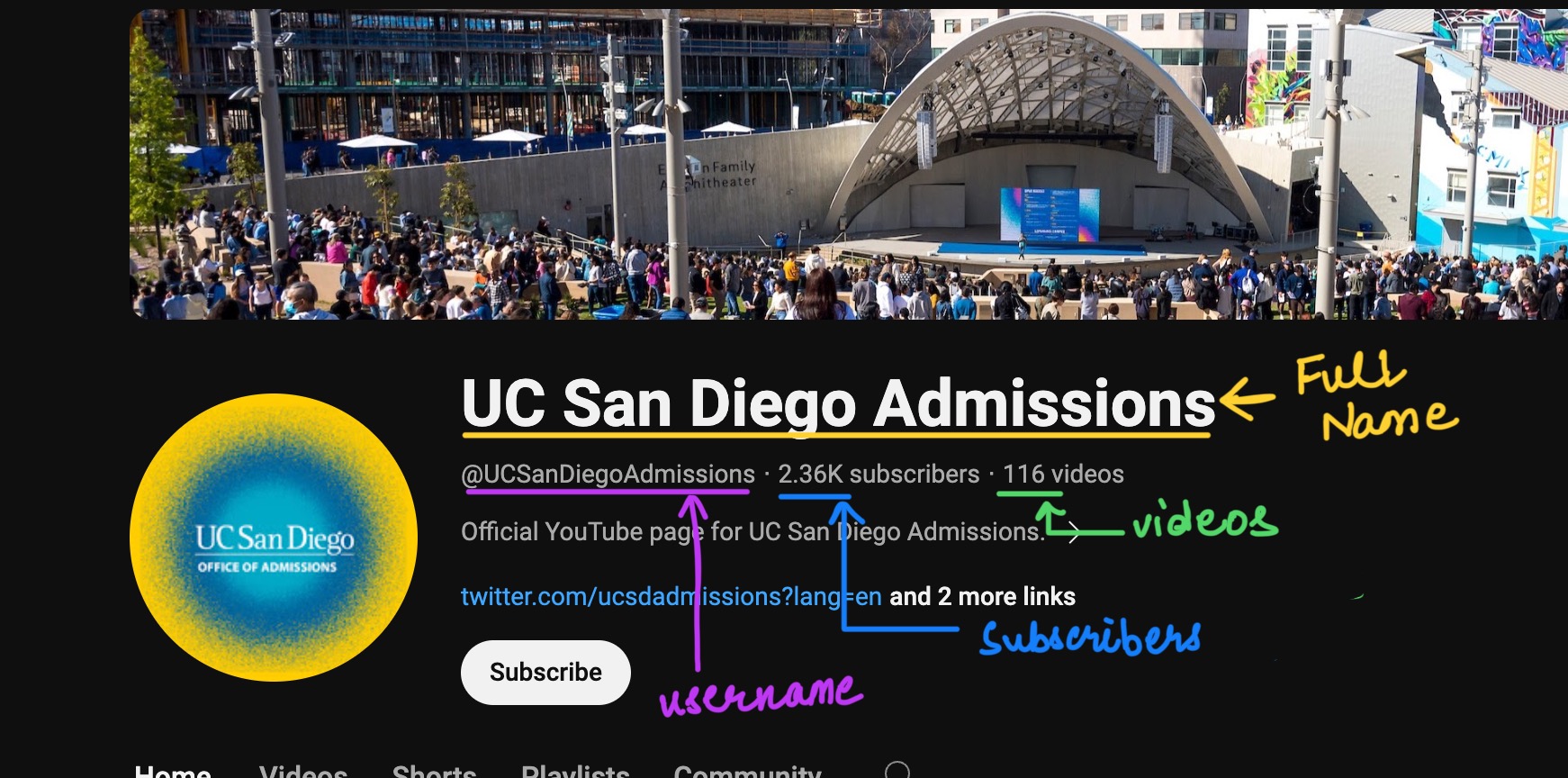
Video
The class Video represents a single video posted on youtube.
- Data: A
Videoshould contain the title of the video, a reference to theUserwho posted the video, the count of likes the video has, and a unique id for the Video represented as a String. - Constructor: A standard constructor that takes a value for each field and initializes it. NOTE: PLEASE MAKE SURE THAT THE ORDER OF THE PARAMETERS IN THE CONSTRUCTORS IS IN THE ORDER AS DESCRIBED IN THE TEXT (1. title, 2. User, 3. number of likes, 4. unique video id), IF YOU CHANGE THIS ORDER, THEN YOUR CODE WON’T PASS ON GRADESCOPE AUTOGRADER
- Methods:
-
boolean longerThan(Video other)Takes an object of
Video, and returns true if the title ofthisone is longer (has more characters) than the title ofother. -
boolean moreLikes(Video other)Takes an object of
Video, and returns true if the number of likes ofthisvideo is more than the likes ofother. -
String toText()Returns a String that represents the Video object with all the User information as text, and also displays the video title and likes. The returned string should have the
toTextof the user followed by the title, followed by the number of likes, as in this example:"UC San Diego Admissions @UCSanDiegoAdmissions : Welcome to UC San Diego : 138 Likes" -
String toLink()This method returns a string representing the URL for the Video Example output:
"https://www.youtube.com/watch?v=uKaYzDPRvY0"
-
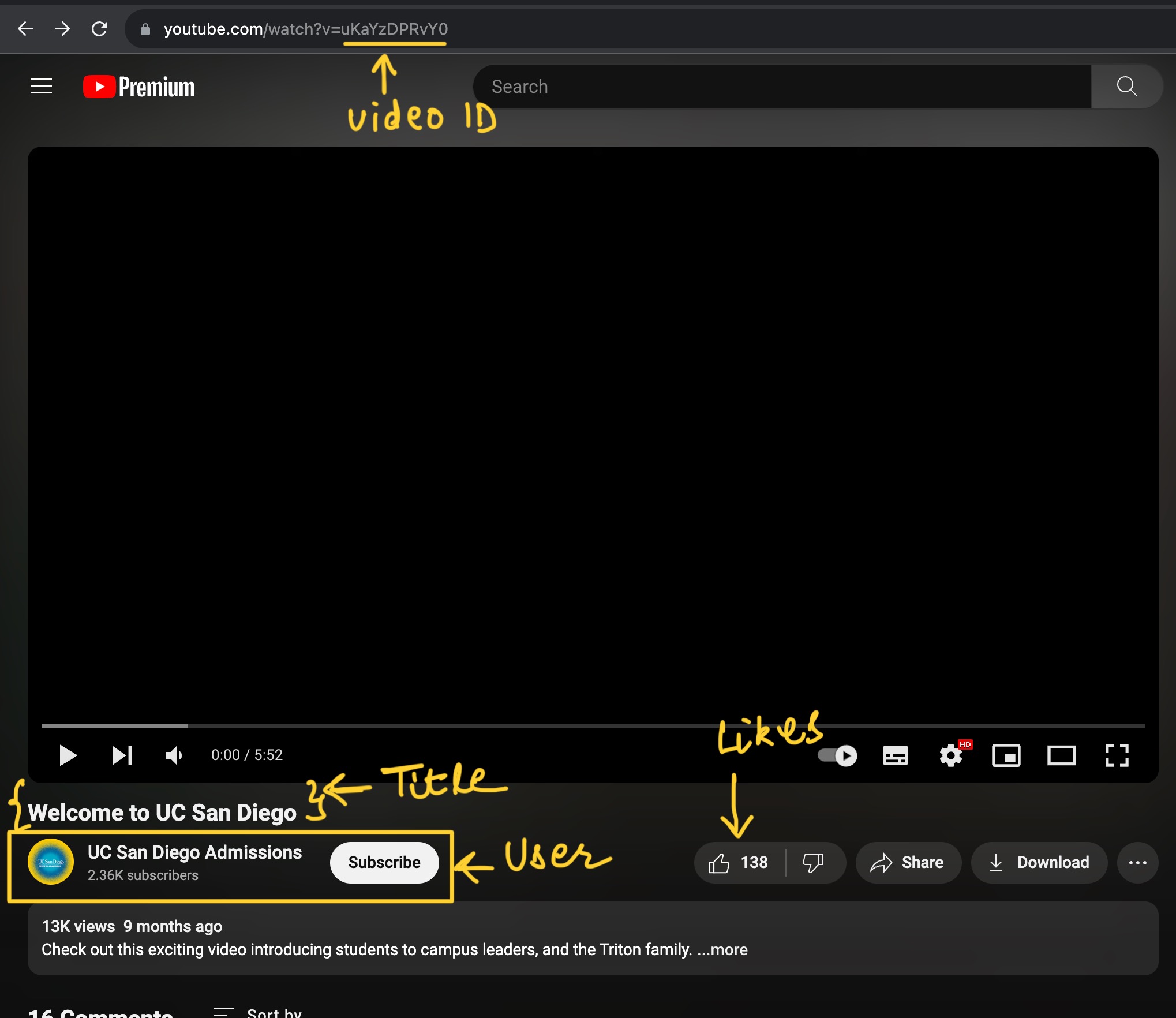
ExampleVideos
The ExampleVideos class is for testing your own implementation.
In order to test your classes and methods, find four videos from youtube.com with the following properties:
- Two of them are from the same user
- The other two are from two different users
You may find these accounts useful and relevant for finding some fun videos:
- https://www.youtube.com/@JacobsSchoolNews
- https://www.youtube.com/@Fireship
- https://www.youtube.com/@techroastshow
- https://www.youtube.com/@SciShow
(If you can’t go to Youtube for some reason, let us know via Piazza or email and we’ll help you out).
In your test class ExampleVideos, you will construct User objects and Video
objects corresponding to these four videos you found. In your test file
ExampleVideos.java, you will call each method you write at least twice using
the objects you constructed to build these examples. Since there are 5 methods,
you should have at least 10 method calls total to test your work (every
method should be called at least twice). For each video you found, write a
comment before the line where you construct it with:
- A link to the Video
- An answer to this question: “Were there any parts of the Video class that you couldn’t represent with the class design we chose?”
For checking off your work, you should have:
- 2 classes, each with fields as described above
- 5 total methods (one in
Userand four inVideo) - 2 examples for each method (10 total examples)
- Four
Videoobjects with the link and question above answered - Three
Userobjects (to use to construct the Videos)
Submission Checklist
- CompileTimeErrors.java
- checkNumber method
- 3 tests
- ExampleVideos.java
- User class
- toText method
- Video class
- longerThan method
- moreLikes method
- toText method
- toLink method
- ExampleVideos class
- 4 real videos
- 2 from the same user
- Link to the videos (2 total)
- Answer to the question: “Were there any parts of the Video that you couldn’t represent with the class design we chose?” (2 total)
- 1 from different user
- Link to the video (1 total)
- Answer to the question: “Were there any parts of the Video that you couldn’t represent with the class design we chose?” (1 total)
- 1 from different user separate from previous users
- Link to the video (1 total)
- Answer to the question: “Were there any parts of the Video that you couldn’t represent with the class design we chose?” (1 total)
- 2 from the same user
- Testing
- 2 tests for User toText method
- 2 tests for Video longerThan method
- 2 tests for Video moreLikes method
- 2 tests for Video toText method
- 2 tests for Video toLink method
- 4 real videos
- User class
You will submit two files to the PA2 assignment:
CompileTimeErrors.javaandExampleVideos.javato Gradescope for the PA2 assignment.
Grading
There are multiple oppurtunities to get feedback for PA2. By submitting before the deadline, you will receive feedback after it is graded shortly after the deadline. You may also submit to the Late/Resubmit for PA2 one time after the deadline to earn additional feedback.
For more information about the grading policy, visit the course syllabus.
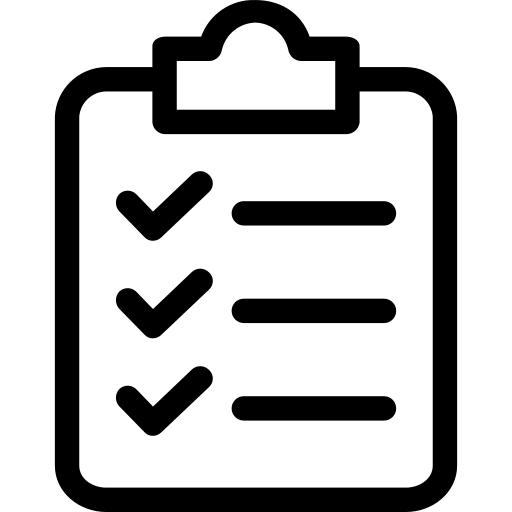 Schedule
Schedule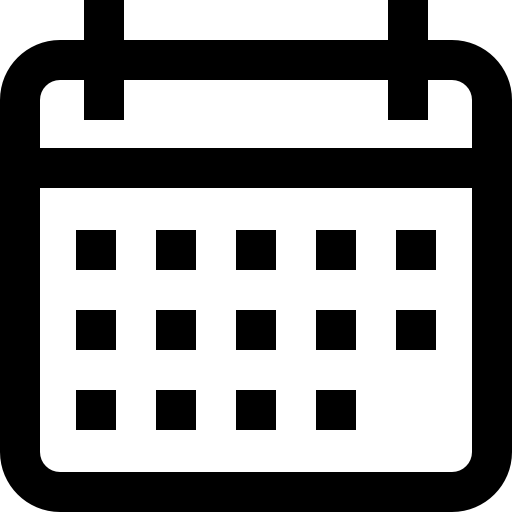 Calendar
Calendar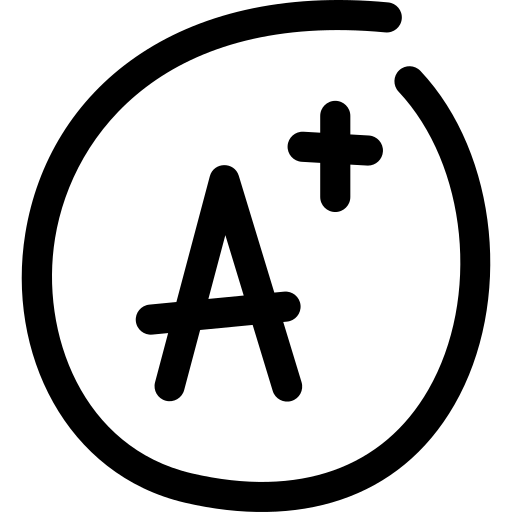 Syllabus
Syllabus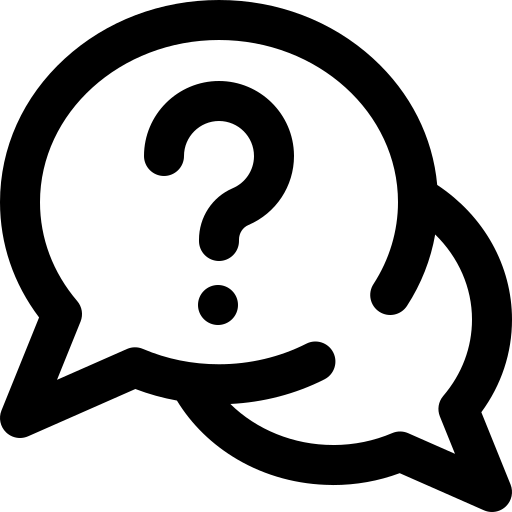 Questions
Questions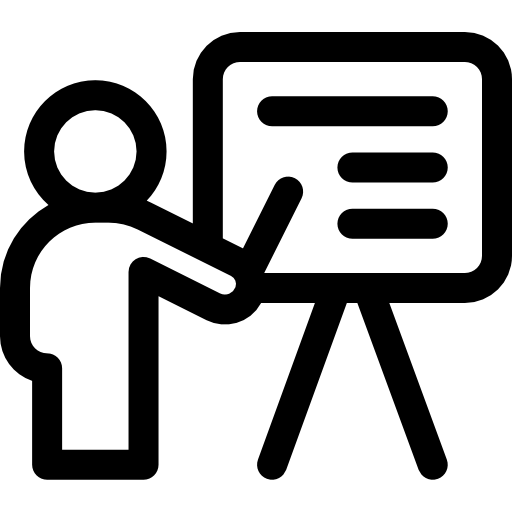 Material
Material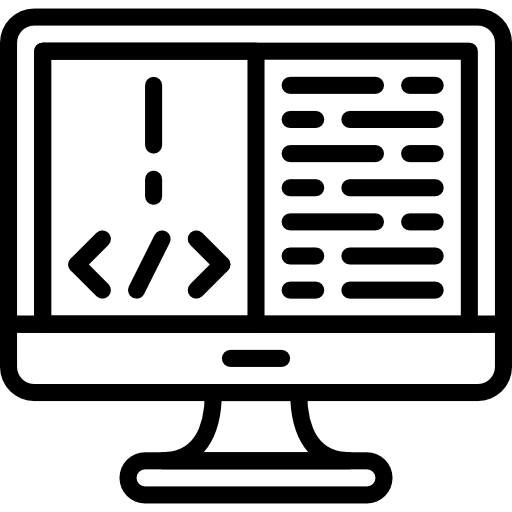 Assignments
Assignments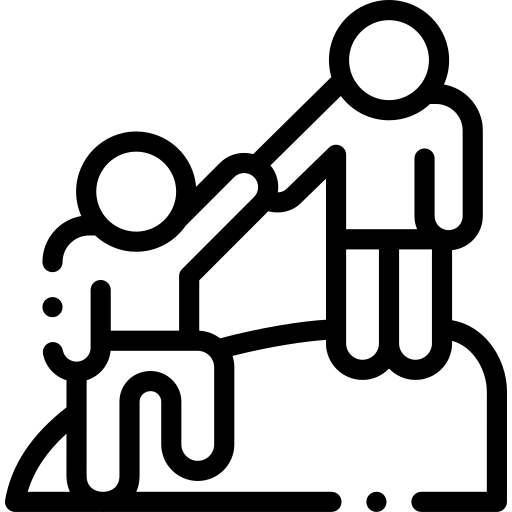 Help Hours
Help Hours