Programming Assignment 1
Due Date: Wednesday, January 17, 8:00AM Pacific Time
Learning Goals
- Set up and test your Java development environment
- Write functions that take integer parameters and return integer results.
- Practice using design recipes
Collaboration
Different assignments in this course have different collaboration policies.
On this assignment, you can collaborate with anyone in the course, including sharing code. Feel free to offer help to other students, converse about the *assignment, and so on.
In your submission, give credit to all students and course staff who helped you with this assignment by noting their name and how you used their ideas or work. Note that using someone’s work without giving credit to them is a violation of academic integrity.
Start Early!
Research into deadlines and earliness of study work (i.e., when students start working on exercises) has provided some insight into work behavior and how that relates to study performance. Edwards et al. [11] and Parson and Seidel [38] observed that starting early led to better outcomes when compared to starting late, and Leinonen et al. [28] observed that students who started early tended to have better grades than those who started late
In general, the lack of time management skills among students has been found to be related to lower academic performance [34], which may manifest through a variety of ways. For example, poor time management can manifest as procrastination, where tasks are delayed until they can no longer be completed at an expected level (or at all) [14]. Similarly, poor time management skills can lead to poor study strategies including plagiarism [7], and can cause stress and anxiety [37].
On the other hand, good time management is linked with higher academic performance [34]. For example, students who start their work earlier are likely to perform better (e.g., [9, 11, 36, 38]) and distribute their work over multiple days (e.g., [8, 28]); this spacing of work over multiple days can already have a significant effect on learning [10, 17].
Experiences With and Lessons Learned on Deadlines and Submission Behavior
Part 1 - Setting Up
You are all required to install Java and VSCode on your systems. Using VSCode as your source code editor is not strictly required, but highly recommended for this course. You can follow the following instructions to install Java and VSCode on your own personal computer, or if you working in the CSE lab:
- On your own computer: General instructions for setting up your environment can be found in this document.
- In the CSE Labs: Watch and follow the instructions from this video: this video. In text form, the instructions are:
- If the lab computer is showing a Windows desktop or login, restart it and choose CentOS (first option) on the screen you get when it starts up.
- Log in using your main student student login.
- Once you are logged in, you can follow the instructions for using Visual Studio Code to get fully set up
If you get stuck at any point, do any one of the following:
- Take a screenshot and ask on Piazza! (Not sure how to take a screenshot? Try Googling it for your particular platform, like “screenshot microsoft windows” or “screenshot chromebook” or “screenshot os x”, or ask how on Piazza and we can help.)
- Ask for help!
Writing your First Java Program
Download the starter code for this assignment by downloading this repository using the “Download ZIP” button: https://github.com/ucsd-cse11-w24/cse11-pa1-starter
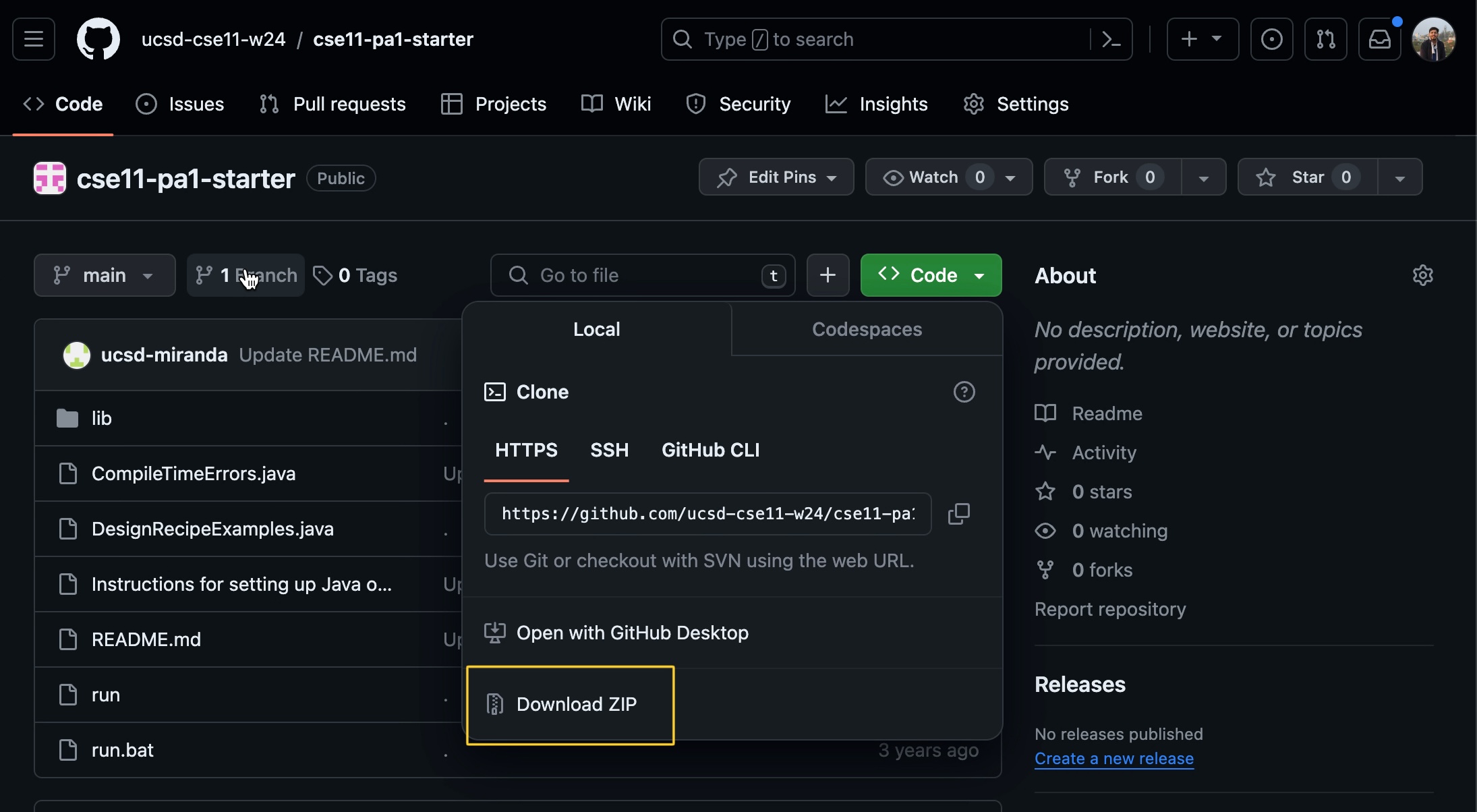
Unzip the directory you downloaded, and open it in Visual Studio Code.
Next, you would create and compile your own java program through the following steps:
-
Create a new file named
FirstExample.java. -
Create a new class named
FirstExample -
Create a new field of type
intnamedtheNumberFiveand assign it the value of5
After completing these steps, you should have something similar to the following piece of code.
class FirstExample {
int theNumberFive = 5;
}
Let’s explore this program a little:
- We see that the code is encased inside
class FirstExample { ... }. This means that we have created a new class using theclasskeyword and named itFirstExample. This is the class-header. - The
{and}denote the beginning and end of the FirstExample class, and is called the class body. Code we write will be contained inside classes. Classes in Java can contain many different types of information, two of which we will be focusing on in Part 2. They areFieldsandMethods. The program we just wrote contains just one field. Fieldsare named variables that belong to a class and are written outside ofMethods. The classFirstExamplecontains a single field of typeintnamedtheNumberFivewith an assigned value of5. Notice the lineint theNumberFive = 5;and how it takes the form of[Type] [Variable Name] = [Assigned Value];. Additionally notice that it belongs to the classFirstExampleand not to any method.- By using the
runcommand, we are able to confirm several aspects of our program. We are able to identify our class via the linenew FirstExample:1( ... ). The FirstExample class contains 1 field namedtheNumberFiveand its value is5. We can use theruncommand to check that our program is working as you expect it to.
Note: Running this program through the Run Button in VSCode will fail, and complain about the missing main method. You can ignore this for now. We will show you how to run the program in Part 3 of this assignment. All parts are supposed to be done sequentially. Skipping part 2 of this assignment, and moving directly to Part 3 will cause your compilation of this program to fail!
Optional Reading - What are Methods
This is just optional reading if you need to know more about Methods. You may skip this and directly move to Part 2 of the assignment!
Method is a block of code that performs a specific task and can be executed when it is called. Methods are used to organize code into reusable blocks, making it easier to manage and maintain. An example of a method is as follows:
int addNumbers(int a, int b) {
// Method body
int result = a + b;
// Returning the result
return result;
}
Let’s break down the components of this method:
- We see that the code is encased inside
int addNumbers(int a, int b) { ... }. This means that we have created a new method that will take 2 parametrsaandb, and will return a value of typeint(or an integer) and named itaddNumbers. This is the header of the method. aandbare parameters. These are variables that act as placeholders for values that will be passed to the method when it is called.- The
{and}denote the beginning and end of the addNumbers method, and is called the method body. Code we write will be contained inside classes, and should basically contain logic for calculation of addition of two numbers and returning the sum. returnis used to send a value back to the calling code.
You can call the method using the following:
int sum = addNumbers(5, 10);
This will call the method addNumbers with the values 5 and 10. The method will add the numbers and return the result of addition, that would be saved to a field sum of type int.
Part 2 - Compile Time Errors
IMPORTANT NOTE: COMPLETE THIS BEFORE PROCEEDING TO FURTHER PARTS!
First, we will look at a Java program that has compile time errors and try to resolve them.
Compile-time errors occur during program compilation and prevent the creation of an executable file. Common issues include syntax errors, type errors, and declaration problems. These errors are detected by the compiler before program execution, and you must address them by fixing the code to ensure syntactic correctness.
In the directory, you should navigate to CompileTimeErrors.java. CompileTimeErrors.java has two methods and a test for each method. You can run the code with:
./run CompileTimeErrors
Note for Windows Users: If the above doesn’t work for you, you can try running the code with the following command:
.\run.bat CompileTimeErrors
On an initial run, you would get the following output:
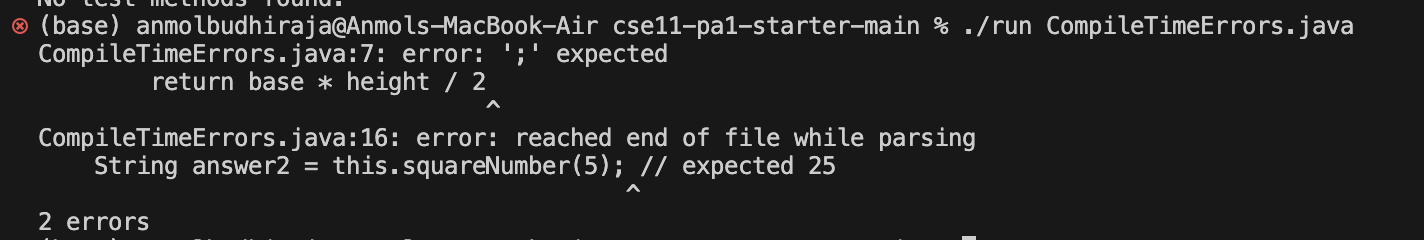
As shown, the code has several compile time errors. Fix the errors so that the code satisfies the following:
- method
rightTriangleArea()- takes a
doublecalledbaseand adoublecalledheightas its parameters - returns the area of a right triangle as
doubletype calculated using the base and height given
- takes a
- method
squareNumber()- takes an
intcalledmyNumber - returns the square of
myNumberasinttype
- takes an
- field
answer1: tests the result ofrightTriangleArea()with arguments 3, 5 - field
answer2: tests the result ofsquareNumber()with arguments 5
On a successful run, you should get the following output:
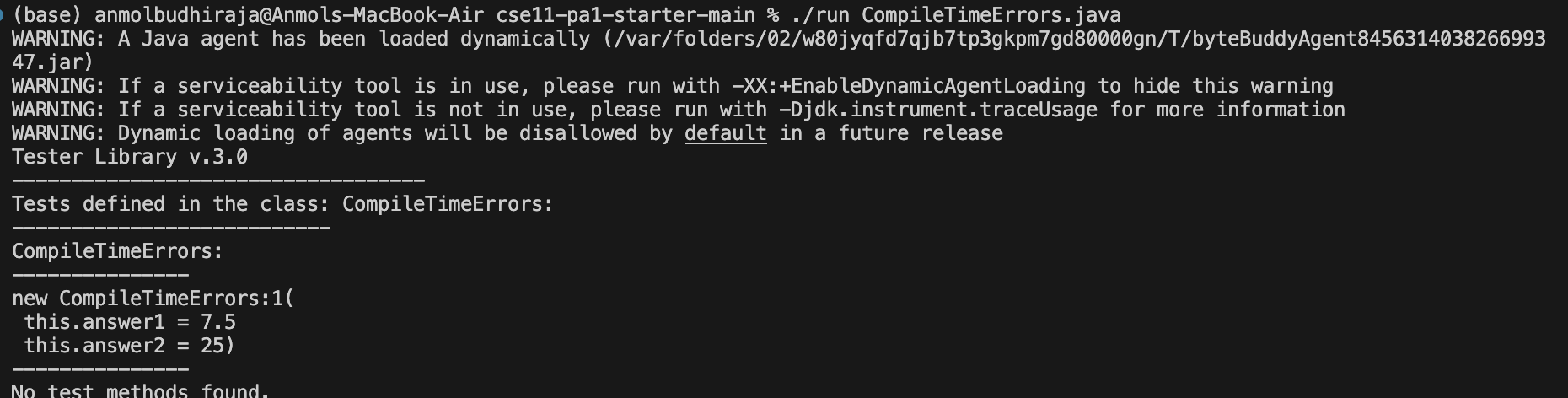
You can safely ignore the warnings here.
Part 3 - Running your first Java Program
After fixing the Compile time errors in part 2, you should be ready to run your code in Part 1.
Open the terminal, then run your program using ./run FirstExample (Mac, Lab)
or .\run.bat FirstExample (Windows). You should see output similar to the following.
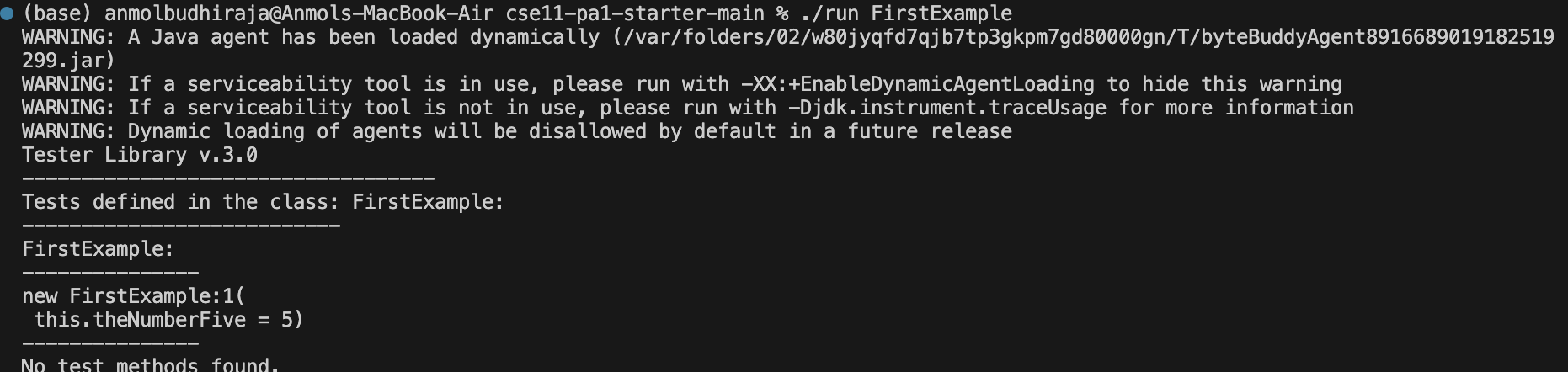
Congratulations! You are now able to run your first Java Program on your computer!
Part 4 - Writing Methods
-
You will write your code in DesignRecipeExamples.java. You can run the code to test it yourself with:
./run DesignRecipeExamples
Note for Windows Users: If the above doesn’t work for you, you can try running the code with the following command:
.\run.bat DesignRecipeExamples
- For problem 3 and 4, you will use the following design recipe:
- Write the method header
- Write a short comment documenting the method (including assumptions, like if a parameter should take values only in a certain range)
- Write examples of calling the method
- Write the method body
Using this recipe for problems 1 and 2 is optional, but highly encouraged.
-
For problems 1 - 4, you will also write tests to ensure the correctness of your code.
To write a test, you will call the written method and assign it to a field that you create. When running your program using the
runcommand, check to see if the actual output matches what you expect from the console.For problems 3 and 4, you will be creating a new file called
transcript.txtand copy/pasting test output from theruncommand into it. See problems 3 and 4 for more details.
(Several of these examples are borrowed from How to Design Programs, and its Supplemental Material)
Problem 1: Volume
Develop a method named volume that when given three integers: length, width and height of a cuboid will return its volume.
The rubric we will use to grade this method is:
- The method has a correct header (parameters and return type)
- The method has a correct method body
- There are at least two examples of calling the method with different arguments, commented with their expected values
Problem 2: Quadratic Equation
Develop a method named quadraticEquation that when given integers: a, b, c and x, describing a quadratic equation of the form:
y = ax² + bx + c , calculates and returns the value of y.
The rubric we will use to grade this method is:
- The method has a correct header (parameters and return type)
- The method has a correct method body
- There are at least two examples of calling the method with different arguments, commented with their expected values
Problem 3: Converter
Implementation
Develop a method (with a name of your choice!) that takes one int parameter, converts it to another int value, and returns the new int value. For example, your function could convert:
- Fahrenheit to Celsius
- Between currencies
Write a comment for your method, describing what it does and what parameter it takes. If you use any outside sources for the conversion, be sure to cite those in the comment as well.
Testing
Call your method on at least 2 different examples. Compare each result against a reference converter (Many search engines have built-in converters, or you can use a calculator) and add a comment above the function call to discuss differences (if any) that you get between your program and the reference.
- The method has a correct header (parameters and return type)
- The method has a method body that matches the examples you chose
- There are at least two examples of calling the method with different arguments, commented with their expected values
- In the file
transcript.txt, show your program running and the expected values are produced by copy/pasting from the terminal. - You can justify the output based on an external source or your own design description
Problem 4: Combiner
Implementation
Develop a method (with a name of your choice!) that takes at least two int parameters, combines them to another int value, and returns the new int value. For example, your function could combine:
- Feet and inches into total in inches
- Starting hour and minute and end hour and minute into total number of minutes
Write a comment for your method, describing what it does and what parameters it takes. If you use any outside sources, be sure to cite those in the comment as well.
Testing
Call your method on at least 2 different examples. Can you call your method with arguments that run, but produce an incorrect output? Call your method with at least one such pair of arguments, and add a comment above it explaining why the output is incorrect. If you cannot find such a pair of arguments, write a comment explaining why you believe no such input exists.
- The method has a correct header (parameters and return type)
- The method has a method body that matches the examples you chose
- There are at least two examples of calling the method with different arguments, commented with their expected values
- In the file
transcript.txt, show your program running and the expected values are produced by copy/pasting from the terminal. - You can justify the output based on an external source or your own design description
Submission Checklist
Here is a list of items to check for before submitting PA1.
- CompileTimeErrors.java
- DesignRecipeExamples.java
- Volume Method
- At least 2 tests, each with different parameters and a comment (at least 2) with the expected value of the test
- QuadraticEquation Method
- At least 2 tests, each with different parameters and a comment (at least 2) with the expected value of the test
- Converter Method
- At least 2 tests, each with different parameters and a comment (At least 2) with the expected value of the test
- 1 comment describing what the converter does, what parameters it takes, and any relevant outside sources
- Combiner Method
- At least 2 tests, each with different parameters and a comment (at least 2) with the expected value of the test
- At least 1 test with parameters that produce an incorrect output and a comment explaining why the output is incorrect OR 1 comment describing why all parameters will produce the correct output
- 1 comment describing what the combiner does, what parameters it takes, and any relevant sources.
- Volume Method
- transcript.txt
- Converter method output using the
runcommand with at least 2 tests - Combiner method output using the
runcommand with at least 2 tests
- Converter method output using the
FAQs
Permission denied issue while trying to run lecture code (Mac/Linux)
If you are working on Mac or Linux machines and you want to run the lecture code (or PA1) by using the run script, you might encounter an error that says
-bash: ./run: Permission denied
To solve this issue, run the following command first:
chmod +x run
before running the command ./run CompileTimeErrors or ./run FirstExample.
Submission
Your submission will include the following:
- A code submission of your program with the methods you wrote for part two, at PA1 gradescope assignment. You should select and upload the files
DesignRecipeExamples.java,CompileTimeErrors.javaandtranscript.txt
A more detailed list of requirements can be found here
Grading
There are multiple oppurtunities to get feedback for PA1. By submitting before the deadline, you will receive feedback after it is graded shortly after the dealine. You may also submit to the Late/Resubmit for PA1 to earn additional feedback (after the Late/Resubmit deadline).
For more information about the grading policy, visit the course syllabus.
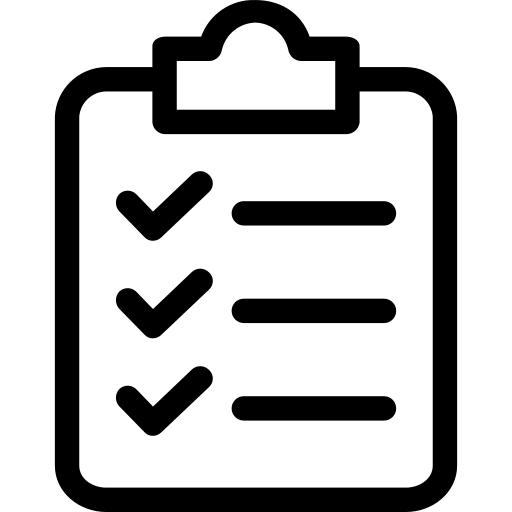 Schedule
Schedule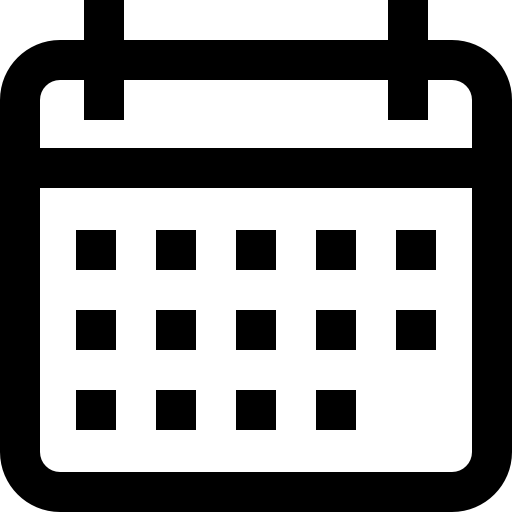 Calendar
Calendar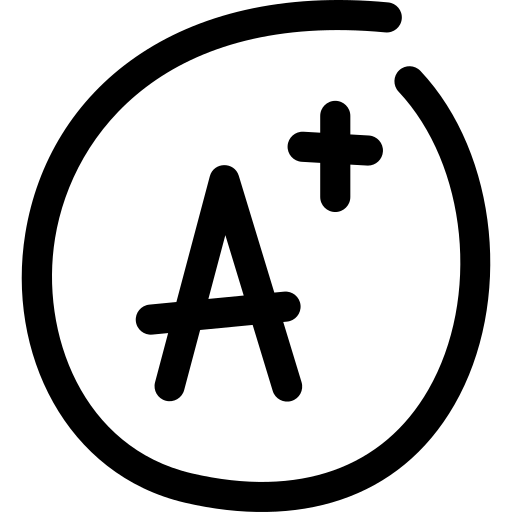 Syllabus
Syllabus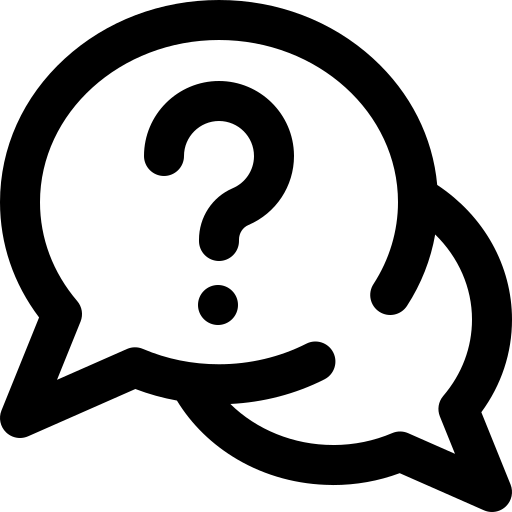 Questions
Questions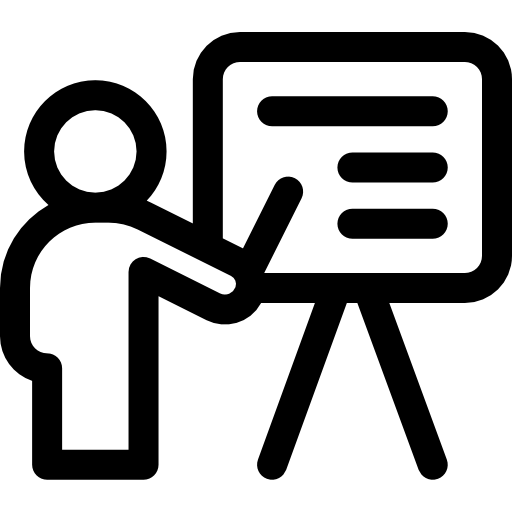 Material
Material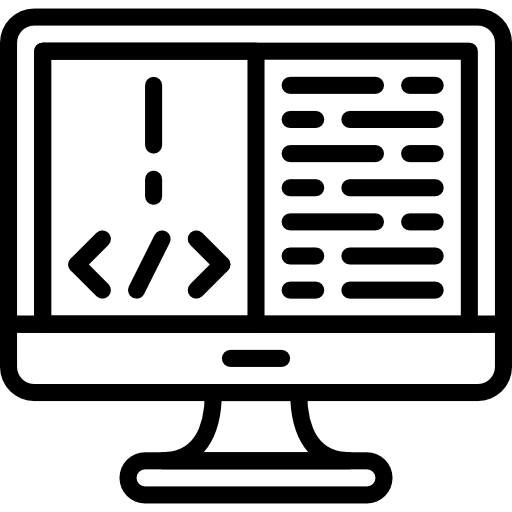 Assignments
Assignments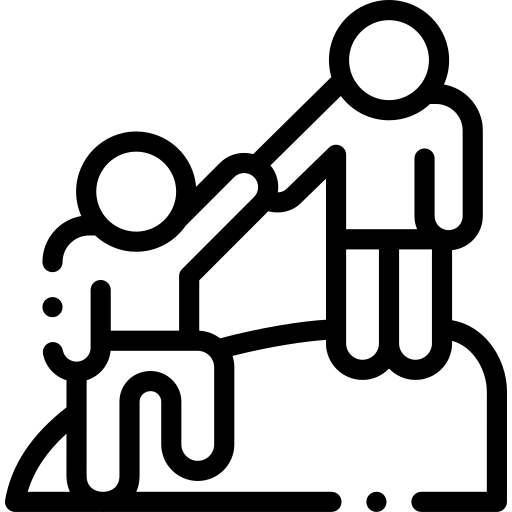 Help Hours
Help Hours